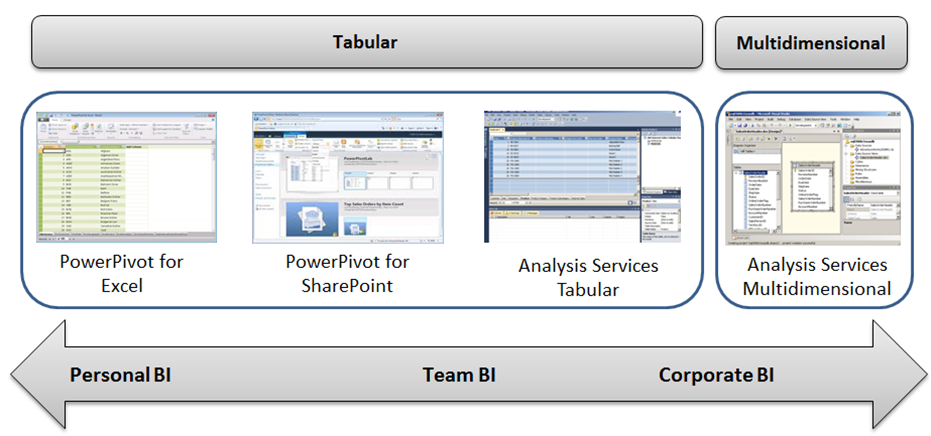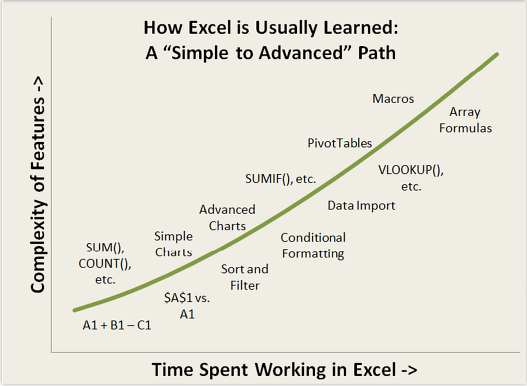Try without installing:
Source: Jen Underwood tweet
What is Machine learning ?
Link: Twitter flow, Machine Lerning
Machine learning
1. Take a small sample, 2. train it to cluster, 3.
Link: Best Cheat sheets
Recurrent Neural Networks (RNN) - one of many neural network patterns.
"The idea behind RNNs is to make use of sequential information. In a traditional neural network we assume that all inputs (and outputs) are independent of each other. But for many tasks that’s a very bad idea. If you want to predict the next word in a sentence you better know which words came before it. RNNs are calledrecurrent because they perform the same task for every element of a sequence, with the output being depended on the previous computations. Another way to think about RNNs is that they have a “memory” which captures information about what has been calculated so far. In theory RNNs can make use of information in arbitrarily long sequences, but in practice they are limited to looking back only a few steps (more on this later).
Here is what a typical RNN looks like:
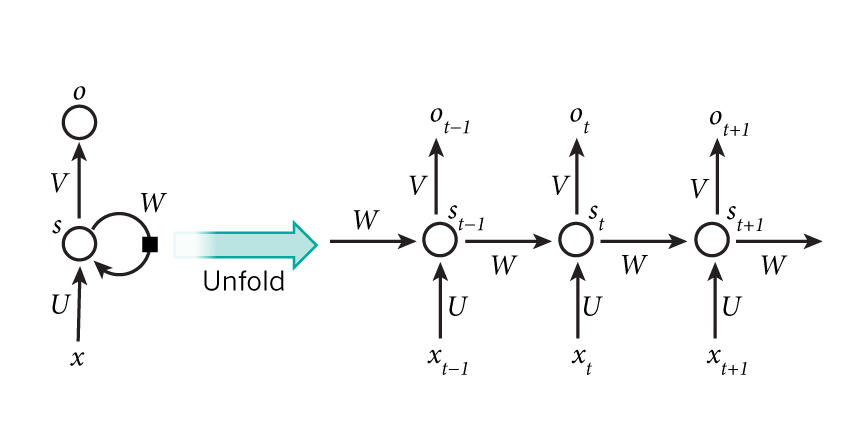
Semantic analysis: http://news.mit.edu/2015/more-flexible-machine-learning-1001
Cheat sheets: * http://designimag.com/2015/06/best-machine-learning-cheat-sheets/
Cortana gallery: https://gallery.cortanaanalytics.com/
Other
* Power BI Custom Visualisation Competition - Developer tools, Start page
* http://thevisualcommunicationguy.com/wp-content/uploads/2015/06/Infographic_RulesOfPunctuation1.jpg