
{[DimCustomer].[CustomerGeo].[All],
IIF( [Measures].[Distinct Count of Country] > 1,
[DimCustomer].[CustomerGeo].[Country], [DimCustomer].[CustomerGeo].[City] ) }
IIF( [Measures].[Distinct Count of Country] > 1,
[DimCustomer].[CustomerGeo].[Country], [DimCustomer].[CustomerGeo].[City] ) }
----
---
CONCATENATEX( )

[Selected]:= CONCATENATEX( ALLSELECTED(Products[Subcategory]),
Products[Subcategory], ", " )
----
Login to Multiple Accounts

---
PowerBI-gateway explained

---
EXPORTING DATA FROM POWER BI DESKTOP: Part1, PART2
--
----

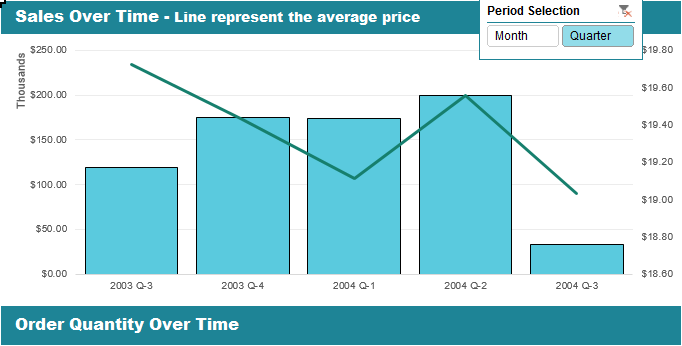


Inga kommentarer:
Skicka en kommentar